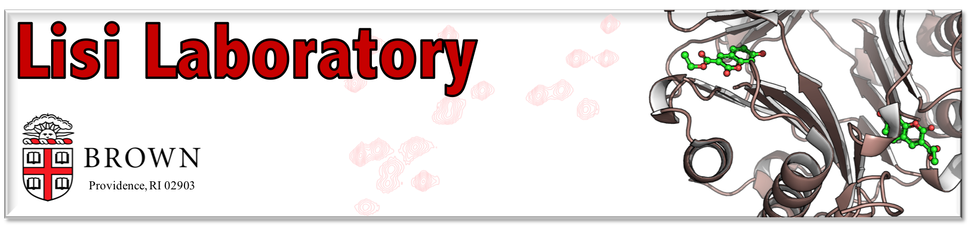NMRdock
A Docker container image for processing and analyzing NMR data. This container houses pre-installed software and scripted processing workflows to lower the barrier for entry into the NMR field. Students or laboratories looking for a lightweight and simple data processing workflow that runs on any modern operating system are encouraged to try this tool. The base module includes NMRPipe and NMRFAM-Sparky (see references below), and can handle both Bruker and Varian data files. Capabilities to extract and process pseudo-3D and 3D data, including assignment and relaxation data, are coming soon.
Quick-start Scripts: Scripts for OSX, Linux, and Windows are included below. Right click and save the script as either macQS.sh, linuxQS.sh, or windowsQS.sh. These scripts automatically make sure you have the necessary components to run NMRdock.
MacQS
LinuxQS
WindowsQS
Installation Guides: Fully documented installation guides, along with information about reporting issues with NMRdock, are available on the installation page.
Walkthroughs: A complete visual walkthrough for using this container to process NMR data is available here.
We appreciate keeping the following citations in mind when using this tool:
This project involves collaboration and funding from the following sources:
COBRE Center for the Computational Biology of Human Disease (P20GM109035) and Brown University Computational Biology Core
Frank Delaglio - Institute of Bioscience and Biotechnology Research, NIST and University of Maryland
A Docker container image for processing and analyzing NMR data. This container houses pre-installed software and scripted processing workflows to lower the barrier for entry into the NMR field. Students or laboratories looking for a lightweight and simple data processing workflow that runs on any modern operating system are encouraged to try this tool. The base module includes NMRPipe and NMRFAM-Sparky (see references below), and can handle both Bruker and Varian data files. Capabilities to extract and process pseudo-3D and 3D data, including assignment and relaxation data, are coming soon.
Quick-start Scripts: Scripts for OSX, Linux, and Windows are included below. Right click and save the script as either macQS.sh, linuxQS.sh, or windowsQS.sh. These scripts automatically make sure you have the necessary components to run NMRdock.
MacQS
LinuxQS
WindowsQS
Installation Guides: Fully documented installation guides, along with information about reporting issues with NMRdock, are available on the installation page.
Walkthroughs: A complete visual walkthrough for using this container to process NMR data is available here.
We appreciate keeping the following citations in mind when using this tool:
- NMRdock: East, K.W.; Leith, A.; Ragavendran, A.; Delaglio, F.; Lisi, G.P. 2019. "NMRdock: lightweight and modular NMR processing" bioRxiv DOI: 10.1101/679688
- NMRPipe: Delaglio, F.; Grzesiek, S.; Vuister, G.W.; Zhu, G.; Pfeifer, J.; Bax, A. 1995. "NMRPipe: a multidimensional spectral processing system based on unix pipes" J. Biomol. NMR 6, 277-293
- NMRFAM-Sparky: Lee, W.; Tonelli, M.; Markley, J.L. 2014. "NMRFAM-SPARKY: enhanced software for biomolecular NMR spectroscopy" Bioinformatics 31, 1325-1327
This project involves collaboration and funding from the following sources:
COBRE Center for the Computational Biology of Human Disease (P20GM109035) and Brown University Computational Biology Core
Frank Delaglio - Institute of Bioscience and Biotechnology Research, NIST and University of Maryland
High-throughput Stability Indexer
HTSI is a quick diagnostic tool for the identification of residues that may be critical to protein stability. The script works best for single-chain globular proteins as it only considers primary and secondary structure, so please keep this in mind when interpreting results from this script using proteins with large amounts of cysteine or with multiple domains, as these tertiary and quaternary contacts are not considered by the algorithm.
HTSI takes a fasta file as input. It scans across the protein sequence, mutating each residue to every possible amino acid, and calculates the relative (in)stability of each mutant. It then normalizes these data and exports two .csv files: one containing all of the residues and their associated data and another containing only residues with strong consensus regarding its change in stability (z-score ≥ 1 by default).
We appreciate keeping the following citation in mind, as portions of HTSI were inspired by:
Requirements: HTSI is implemented in python and is designed to be compatible with both 2.X and 3.X versions, but please contact [email protected] if you encounter any problems when using newly released versions and he will work to patch it.
HTSI uses the following packages, which must be installed prior to running the script.
The Script File is Here: HTSI.txt (will work if renamed as a .py file)
HTSI is a quick diagnostic tool for the identification of residues that may be critical to protein stability. The script works best for single-chain globular proteins as it only considers primary and secondary structure, so please keep this in mind when interpreting results from this script using proteins with large amounts of cysteine or with multiple domains, as these tertiary and quaternary contacts are not considered by the algorithm.
HTSI takes a fasta file as input. It scans across the protein sequence, mutating each residue to every possible amino acid, and calculates the relative (in)stability of each mutant. It then normalizes these data and exports two .csv files: one containing all of the residues and their associated data and another containing only residues with strong consensus regarding its change in stability (z-score ≥ 1 by default).
We appreciate keeping the following citation in mind, as portions of HTSI were inspired by:
- Guruprasad, K.; Reddy, B.V.; Pandit, M.W. 1990. "Correlation between stability of a protein and its dipeptide composition: a novel approach for predicting in vivo stability of a protein from its primary sequence" Prot. Eng. 4, 155-161
Requirements: HTSI is implemented in python and is designed to be compatible with both 2.X and 3.X versions, but please contact [email protected] if you encounter any problems when using newly released versions and he will work to patch it.
HTSI uses the following packages, which must be installed prior to running the script.
- easygui - provides the GUI prompt for file selection
- biopython - fasta file parsing
- numpy - mathematical operations
- pandas - data formatting and csv export
The Script File is Here: HTSI.txt (will work if renamed as a .py file)